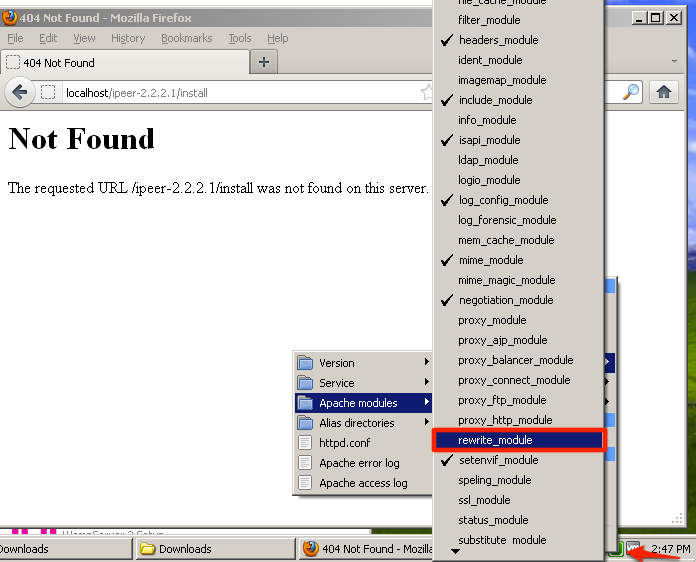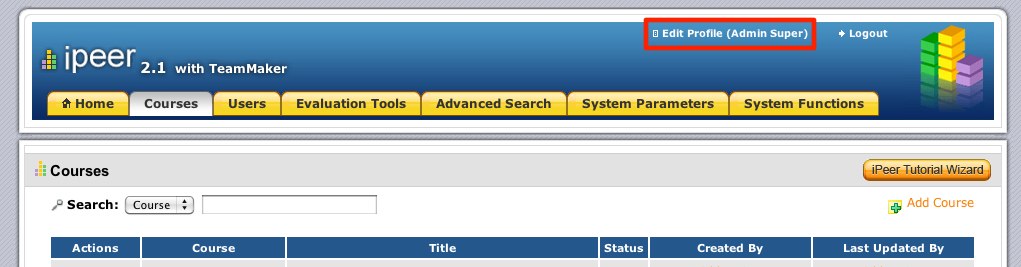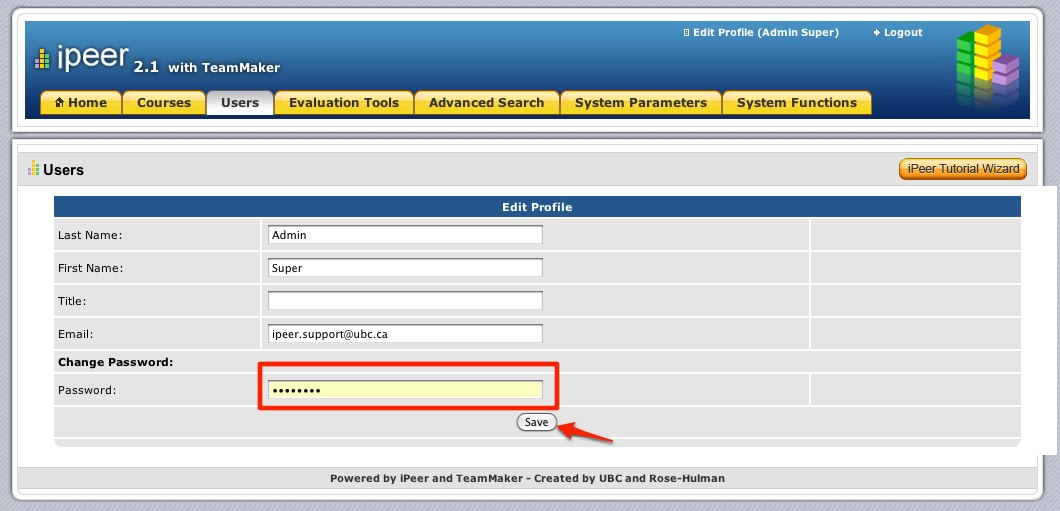-
- Installation
-
General
- How do I change my password?
- How to find course Id?
- Which MySQL version does iPeer supports?
- Which PHP version does iPeer supports?
- I have the error message "DB Error: connect failed", what's the problem?
- What browser does iPeer support?
- What format does iPeer export data to?
- When running with iPeer Building Block, got error message: Could not …
- Building Block
Installation
404 Page not found when running installation
You need to enable Apache mod_rewrite.
- For XAMP on Windows: To enable it in WAMP, click on tray icon -> Apache -> Apache Modules -> rewrite_module. Make sure it checked. You need to restart Apache after it. (WAMP will restart it for you automatically).
- For other distributions, please refer to their help documentation
Denied. Remove Apache daemon (apache) from "/etc/at.deny" or "/var/at/at.deny"
You may get this error message when you do the installation. This message is generated when web server process does not have permission to run "at" command. To solve this issue, you can add web server user (usually apache or http) to /etc/at.allow.
If you have "SELinux" enabled on your server, you may want to set it to "Permissive" mode. (Maybe not be the best way to do it, please let me know if you have a better solution.)
Warning: strtotime() [function.strtotime]: It is not safe to rely on the system's.…
Please refer to PHP Timezone settings page.
TeamMaker doesn't work
iPeer uses TeamMaker as group making automatically. To create a TeamMaker executable file in Unix/Linux, please use the following steps:
- under /<your-install-dir>/TeamMakerCPP, type make to make a executable file for TeamMaker
- copy the TeamMaker file to /<your-install-dir>: cp TeamMaker ../.
- change the permission to TeamMaker: chmod 775 TeamMaker
- change the permission to /<your-install-dir>: chmod 775 <your-install-dir>:
The reason for permission changing on TeamMaker and /<your-install-dir>, is to grant the right permission for your Apache user to execute and create temporary files for group making.
General
How do I change my password?
You can change your password after you login. Click on the "Edit Profile" on the top right corner of the screen. Then you can edit your profile, including changing the password.
How to find course Id?
Which MySQL version does iPeer supports?
All MySQL versions from 4.1 till 5.0 are fully supported.
Which PHP version does iPeer supports?
iPeer requires PHP 4.3 or higher with PEAR extensions
I have the error message "DB Error: connect failed", what's the problem?
This means the iPeer cannot connect to the database server. Either there is an error with your iPeer configuration setting or the database name, username/password is wrong. Another possibility will be the connection to the DB server is disconnected, if you are using a separate machine as DB server.
What browser does iPeer support?
Mozilla Firefox, Google Chrome, Internet Explorer, Safari. Mozilla Firefox and Google Chrome are recommended for iPeer.
What format does iPeer export data to?
iPeer exports data to a comma separated value file (CSV) which can be read by a program such as Excel.
When running with iPeer Building Block, got error message: Could not read JSON
The full messages is:
org.springframework.http.converter.HttpMessageNotReadableException: Could not read JSON: Can not deserialize instance of ca.ubc.ctlt.ipeerb2.domain.User[] out of VALUE_NUMBER_INT token at ....
Logging the raw message reveals that the response message has been chunked with a leading number (something like 28f4) and an ending 0 (http://en.wikipedia.org/wiki/Chunked_transfer_encoding). This cause RestTemplate couldn't parse the response json correctly and throw the exception. And this has been seen when server is set up with Apache + mod_php + Nginx (1.0.15) Proxy on RHEL 6.5. Because the Content-length header is missing from the response, Apache inserted "Transfer-Encoding: chunked" in response header, but the response body was clean without extra numbers. However, after proxied by nginx, the extra numbers appears in the response body.
There are several ways to solve this problem:
- Quick workaround: Adding "chunked_transfer_encoding off;" in nginx configuration file to disable the chunked transfer encoding feature.
- A patch has been added to iPeer code base to avoid the response being chunked. This patch will be included in version 3.1.1.
- (Figure out why RestTemplate is not correct parsing chunked response.)
Building Block
Error: unable to find valid certification path to requested target
It was because the intermediate certificate on iPeer was not installed properly. So the build block (java) couldn’t get the root certificate because the chain was broken.
Troubleshooting: Run the following command:
openssl s_client -showcerts -connect IPEER_SERVER_DOMAIN:443
The result shows only one certificate. It suppose to have two certificate, including one intermediate cert.
Resolution: One of those two
- install the intermediate cert correctly on ipeer
- import the intermediate cert on java side (blackboard keystore)
First one is recommended. The method is depending on what kind of technology used on server:
- For Nginx: http://www.digicert.com/ssl-certificate-installation-nginx.htm
- For Apache: https://support.globalsign.com/customer/portal/articles/1225234-install-certificate---apache-openssl
- For other servers: Google search: SERVER NAME + intermediate certificate
Attachments (3)
-
change_password.jpg
(102.9 KB
) - added by 15 years ago.
Change Password
-
edit_profile.jpg
(67.7 KB
) - added by 15 years ago.
Edit Profile
- mod_rewrite.png (55.5 KB ) - added by 14 years ago.
Download all attachments as: .zip