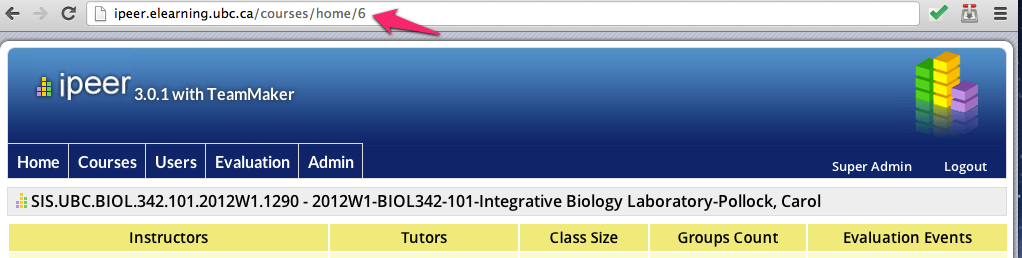To find the course Id, please login to iPeer and go to the course. On the course home page, you should be able to see the Id in the URL.
E.g. http://ipeer.elearning.ubc.ca/courses/home/6
Where "6" is the course Id.
Last modified
13 years ago
Last modified on 2013-01-09T18:37:45Z
Attachments (1)
- find_course_id.png (59.9 KB ) - added by 13 years ago.
Download all attachments as: .zip
Note:
See TracWiki
for help on using the wiki.